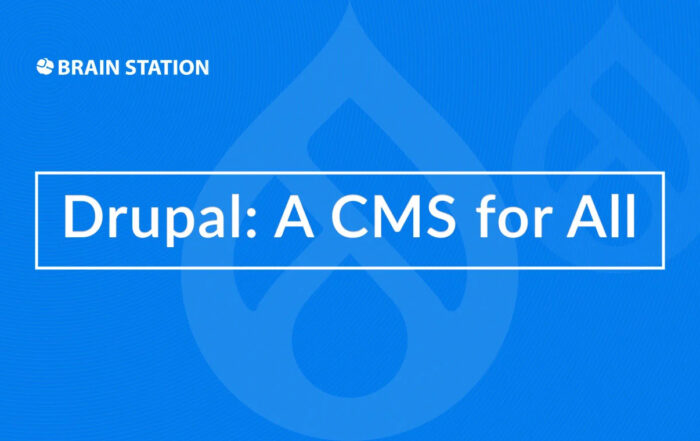Reading time - 10.2 min.
Testing in AEM: A Guide to Adobe Experience Manager Quality Assurance
Reading time - 10.2 min.
Testing in AEM: A Guide to Adobe Experience Manager Quality Assurance
If you’re working with Adobe Experience Manager (AEM), quality assurance is crucial to ensure a smooth user experience. Our blog “Testing in AEM: A Guide to Adobe Experience Manager Quality Assurance” covers everything you need to know about AEM testing.

AEM stands for Adobe Experience Manager. It is a web content management system and digital asset management system developed by Adobe Systems. It is used to create, manage and deliver digital experiences for websites, mobile apps and other digital channels. AEM allows organizations to create, manage and deliver personalized content and experiences across multiple channels and devices. It also provides tools for creating and managing digital assets, such as images and videos, and integrating with other Adobe products such as Adobe Analytics and Adobe Target.
Introduction to AEM Testing
AEM testing refers to the verification process that ensures an AEM-powered website or application operates effectively and aligns with the business and end-users’ requirements. The testing includes checking the platform’s functionality, evaluating the AEM platform’s performance, and verifying its integration with other systems. Functional, load and regression testing can be conducted either manually or through automated testing tools. It is crucial to guarantee that the AEM site or application is functioning correctly, providing an optimal user experience and performance for the end-user.
Types of AEM Testing
There are several types of AEM testing that can be performed, including:
Functional testing: This type of testing verifies that the website or application functions correctly and meets the requirements of the business and end users.
Performance testing: This type of testing measures the performance of the AEM platform and the website or application, including response time, throughput, and scalability.
Regression testing: This type of testing is used to ensure that changes or updates to the website or application do not break existing functionality.
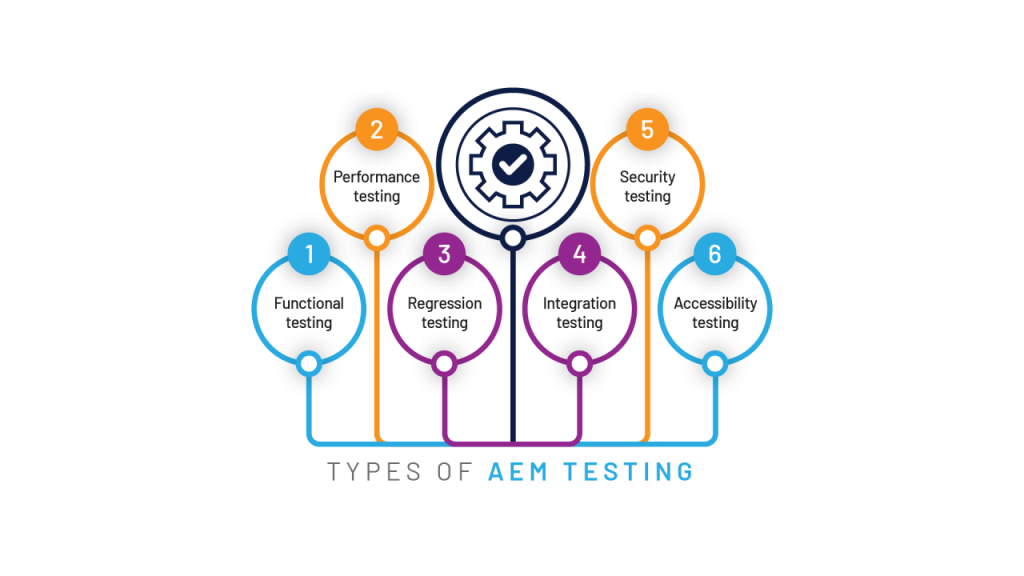
Integration testing: This type of testing verifies that the AEM platform and website or application integrate correctly with other systems, such as databases, third-party services, or other AEM instances.
Security testing: This type of testing verifies that the website or application is secure and that sensitive data is protected from unauthorized access.
Accessibility testing: This type of testing verifies that the website or application is accessible to users with disabilities and meets accessibility guidelines such as WCAG.
Advantages of AEM Testing
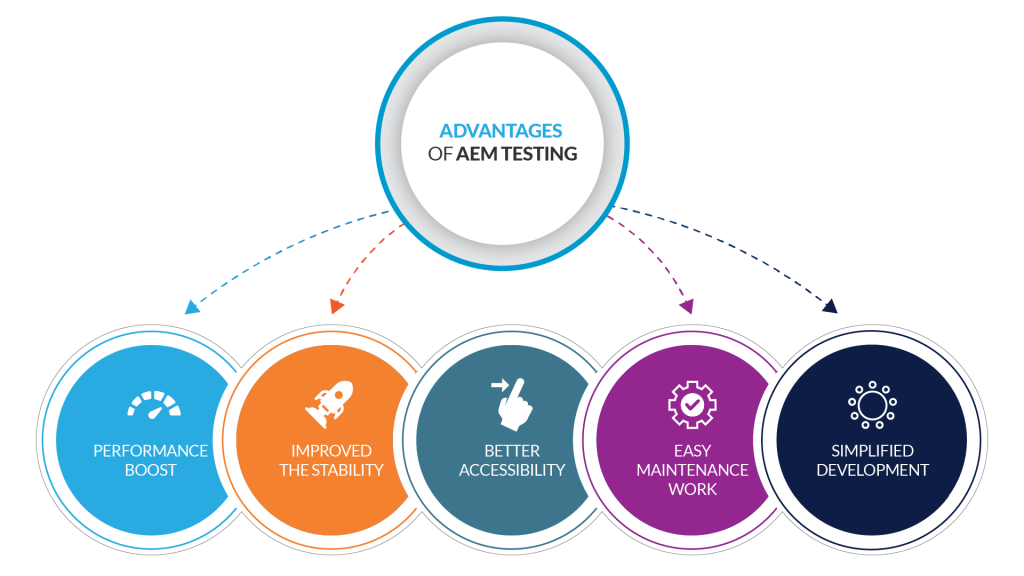
Testing Framework for AEM — Hobbes.js
Hobbes is a JavaScript library that is used to build client-side components in Adobe Experience Manager (AEM). It is built on top of the popular React JavaScript library and allows developers to create reusable and highly performant components for use in AEM pages and templates.
One of the key features of Hobbes is its ability to handle the dynamic nature of AEM content. When a component is loaded on an AEM page, Hobbes will automatically fetch any necessary data from the AEM server and update the component’s state accordingly. This allows developers to create components that can easily adapt to different types of content, making them more versatile and useful.
Another benefit of using Hobbes is that it provides a familiar development environment for React developers. Hobbes components are built using JSX, the same syntax used for React components, and follow a similar component lifecycle. This makes it easy for React developers to start building AEM components with minimal additional learning required.
Using Hobbes to build AEM components also enables developers to take advantage of React’s robust ecosystem. There are a wide variety of libraries and tools that can be used to enhance Hobbes components, including libraries for state management, routing, and more. This can help developers quickly and efficiently build powerful and complex components.
To start building Hobbes components, developers need to be familiar with React and JavaScript and have basic knowledge of AEM development. Adobe provides a set of documentation and tutorials to get started with Hobbes.
Hobbes is a useful library for Adobe Experience Manager developers to create client-side components, its dynamic nature of AEM content and the familiarity of a React development environment can greatly improve the overall user experience and save time on the development process.
Advantages of using Hobbes.js for AEM
There are several advantages to using Hobbes when building client-side components in Adobe Experience Manager (AEM):
Dynamic content handling: Hobbes allows developers to create components that can easily adapt to different types of content, making them more versatile and useful. When a component is loaded on an AEM page, Hobbes will automatically fetch any necessary data from the AEM server and update the component’s state accordingly.
Familiar development environment: Hobbes is built on top of the popular React JavaScript library. Components are built using JSX, the same syntax used for React components, and follow a similar component lifecycle. This makes it easy for React developers to start building AEM components with minimal additional learning required.
Access to React’s ecosystem: Hobbes allows developers to take advantage of React’s robust ecosystem. There are a wide variety of libraries and tools that can be used to enhance Hobbes components, including libraries for state management, routing, and more. This can help developers quickly and efficiently build powerful and complex components.
Improved performance: Hobbes uses a virtual DOM which enables optimizing the way components are rendered to the DOM, this result in a more efficient rendering process, and overall better performance.
Reusability: Hobbes allows developers to create reusable components, this can be handy to decrease the overall time of development.
Better user experience: Using Hobbes can lead to a better user experience, due to the dynamic nature of AEM content and the flexibility of using React ecosystem.
Support by Adobe: Hobbes is supported by Adobe and the company provides a set of documentation and tutorials to get started with the library.
In summary, Hobbes is an efficient, easy-to-use, and powerful framework for creating client-side components in AEM that can help to improve the performance, usability, and scalability of AEM projects.
Disadvantages of using Hobbes.js for AEM
There are a few disadvantages to using Hobbes when building client-side components in Adobe Experience Manager (AEM):
Learning curve: Developers need to be familiar with React and JavaScript and have basic knowledge of AEM development, if developers are not familiar with these technologies, it can take time for them to get up to speed with Hobbes.
Limited server-side rendering: Hobbes is built for client-side rendering, which means that the initial load time can be slower than with server-side rendering.
Limited support for older browsers: React and Hobbes are built on modern JavaScript standards and may not work in older or less-capable browsers, developers will have to take this into account when developing and testing their components.
Community size: React and Hobbes have a large developer community, although being smaller than React and may not have as many options of libraries, documentation, and support available.
Version dependency: Hobbes is dependent on the version of AEM and React, so upgrading AEM or React could imply upgrading Hobbes as well. This can lead to breaking changes in existing components and could require additional development time to update them.
Additional overhead: Using Hobbes does add additional overhead to the development process due to the additional setup and tooling required for building Hobbes components.
In summary, Hobbes is an efficient and powerful framework for creating client-side components in AEM, but it does have some disadvantages such as a learning curve, limited support for older browsers, and additional overhead compared to using traditional AEM development techniques. Developers should weigh the advantages and disadvantages of using Hobbes in the context of their specific project before deciding to use it.
How to Perform AEM Testing?
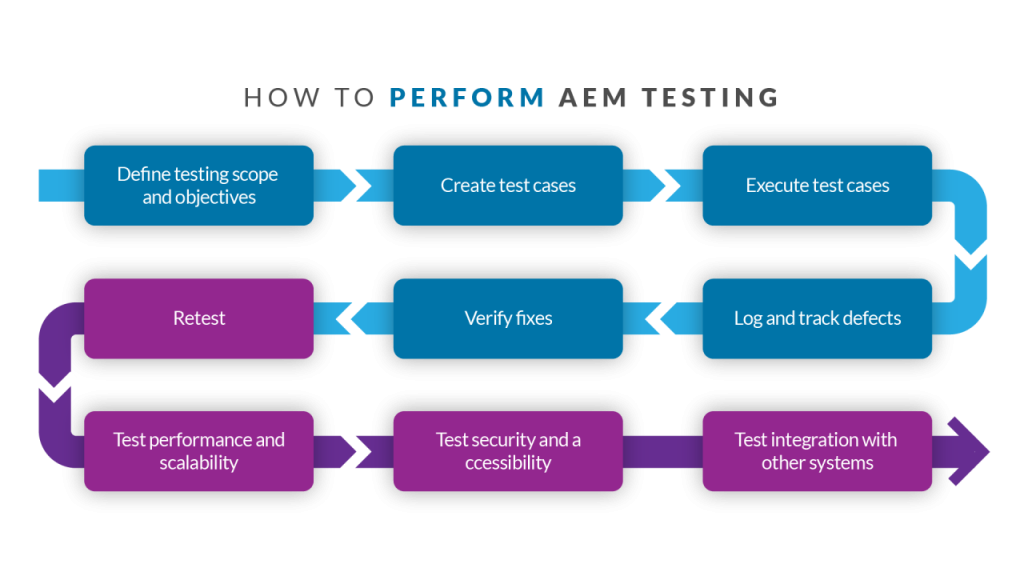
Performing AEM testing involves verifying that an AEM-based website or application functions correctly and meets the requirements of the business and end users. Here are some general steps that can be taken to perform AEM testing:
Define testing scope and objectives: Identify the specific areas of the website or application that need to be tested and the specific objectives of the testing.
Create test cases: Create test cases for each area of the website or application that needs to be tested. Test cases should include a list of steps to be taken, expected results, and any prerequisites or assumptions.
Execute test cases: Execute the test cases using manual or automated testing tools. Test cases can be executed by developers, quality assurance (QA) engineers, or other testers.
Log and track defects: If any defects or issues are identified during testing, log them in a bug tracking system and track them until they are resolved.
Verify fixes: Verify that any defects or issues identified during testing have been correctly fixed.
Retest: Retest the areas of the website or application that were affected by the fixes to ensure that they are now functioning correctly.
Test performance and scalability: Test the performance and scalability of the website or application by simulating different loads and user scenarios.
Test security and accessibility: Test the security and accessibility of the website or application by simulating different types of attacks and ensuring that it meets accessibility guidelines.
Test integration with other systems: Test the integration of the website or application with other systems, such as databases, third-party services, or other AEM instances, to ensure that it functions correctly.
It’s important to note that the testing process may not be linear and may require multiple iterations, and the testing process should be tailored to the specific needs of the project and organization.
How does Adobe Experience Manager compare to other web content management systems?
AEM is a popular CMS compared to other CMSs like WordPress, Sitecore, and Drupal. AEM is part of Adobe Experience Cloud, allowing easy integrations with other Adobe tools for data analysis. AEM is an enterprise-level solution that is robust, flexible, and scalable, suitable for complex, high-traffic websites, and digital marketing campaigns. Its robust user management system is beneficial for large organizations with multiple teams. In contrast, other CMSs like WordPress, Drupal, and Joomla are more straightforward and suited for smaller websites. Overall, AEM is a powerful CMS that requires more technical know-how and resources to set up and maintain. It delivers best cost-benefit ratio for large and complex enterprise websites delivering also well on a multi-national and multi-language approach.
Scope of Tester of AEM in worldwide
The scope for testers of Adobe Experience Manager (AEM) is widespread, as AEM is a widely adopted web content management system. Companies across a wide range of industries, including retail, finance, healthcare, and technology, use AEM to manage their online presence. This creates a demand for professionals with expertise in testing AEM-based solutions.
AEM testers are responsible for testing the functionality and performance of AEM-based websites and applications. They work with developers and other stakeholders to ensure that the final product is of high quality, is free of bugs, and performs well.
AEM testers typically have a background in software testing and are familiar with testing methodologies and practices. They should have experience with automated testing tools and frameworks, as well as a good understanding of the web technologies used in AEM.
Some of the responsibilities of an AEM tester include:
- Creating test plans and test cases
- Executing manual and automated tests
- Identifying and reporting defects
- Performing regression testing
- Participating in testing to ensure the compatibility of the solution with different devices, browsers, and platforms.
In today’s market, AEM skills are in high demand globally, as more and more companies are moving to digital platforms to create interactive web experiences to reach their audience, the scope for AEM Testers is increasing. This is especially true for the e-commerce and retail industry which is heavily focusing on its online presence. As AEM allows for the creation of personalized, data-driven experiences, more and more industries will be using it in the future, thus, increasing the demand for AEM testers.
Testing in AEM: A Guide to Adobe Experience Manager Quality Assurance
We have served a pharmaceutical and clinical-stage biotechnology company, established in Europe, specializing in the discovery and development of small molecule medicines with novel modes of action.
Drupal: A CMS for All
We have served a pharmaceutical and clinical-stage biotechnology company, established in Europe, specializing in the discovery and development of small molecule medicines with novel modes of action.
5 Considerations to Start a Digital Transformation Plan at Your Institution with LMS
We have served a pharmaceutical and clinical-stage biotechnology company, established in Europe, specializing in the discovery and development of small molecule medicines with novel modes of action.